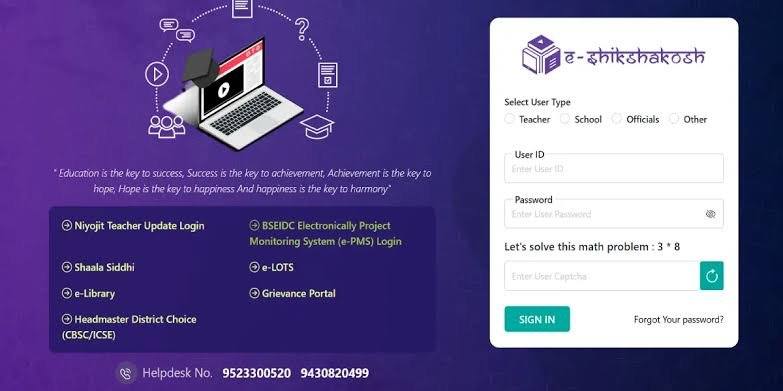Quick note before we start: Many people search “e shiksha kosh” thinking it’s a donation fund. In practice, e-ShikshaKosh is Bihar’s official education management portal used by teachers, schools, and education officials. It handles things like teacher data, student records, transfers, grievances, and inspections. You don’t donate here. If you want to donate to education, see the “Donating to Education? Safer Alternatives” section below. What you’ll learn
- What e-ShikshaKosh is and who uses it
- Portal features, app highlights, and modules
- Step-by-step login, profile, e-service book, and grievance workflows
- Which documents to keep handy
- How transfers/complaints are tracked
- Security and data-privacy tips
- The difference between e-ShikshaKosh and the education funds (PSK/MUSK)
- Where to donate if you’re looking to support education
Key facts at a glance
| Item | Short answer |
|---|---|
| What is it? | A Bihar government portal that centralizes school, teacher, and student data and services. |
| Who uses it? | Teachers, headmasters, school admins, district officials, and state education officers. |
| What can you do? | Update teacher/service records, upload certificates, manage transfers/appeals, file grievances, view notices, and more. |
| Is there a mobile app? | Yes. The e-Shikshakosh Android app (by Bihar Education Project Council, BEPC) supports inspections and attendance capture. Updated Aug 14, 2025. |
| Donation portal? | No. It’s not a donation site. See “Donating to Education?” below for legitimate options. |
What is e-ShikshaKosh?
e-ShikshaKosh is the state’s digital backbone for school education processes. Think of it as a single window where staff and officials record, verify, and track the life cycle of teacher and student data. It ties together tasks such as attendance, postings/transfers, service book records, inspections, and grievances, so more decisions are data-driven and traceable. The portal and its companion app are run under the Bihar Education Project Council (BEPC) and the Education Department, Government of Bihar.
Snapshot: Why the portal matters
| Benefit | What it means in plain words |
|---|---|
| One place for records | Fewer paper files. Easy checks for qualifications, transfers, and attendance. |
| Faster issue resolution | Complaints and transfer grievances route to the right officials online. |
| Consistency | The same data shows up for all levels, from school to district to state. |
| Accountability | Digital trails and approvals reduce confusion and queues at offices. |
Portal features and modules (high-level)
| Module/Feature | What you can do |
|---|---|
| Login & Profiles | Teachers and heads keep service data up to date; admins verify. |
| e-Service Book | Upload education and professional certificates; record promotions, postings, and training. |
| Transfers & Posting | View orders, record joining, file appeals, or complaints if needed. |
| Grievance | Submit issues (e.g., transfer dispute) and track status online. |
| Attendance & Inspection (App) | Capture attendance and conduct school inspections (BEST+, KGBV, etc.). |
| Student Data | Districts upload and verify student lists to enable benefits under schemes. |
Who should use e-ShikshaKosh?
| User | Typical actions |
|---|---|
| Teachers | Update personal and service details, upload certificates, check posting orders, file grievances, download receipts/acknowledgments. |
| Headmasters | Verify staff uploads, approve service-book entries, oversee school-level data. |
| School Admins | Maintain institutional records, coordinate inspections, share notices. |
| DEOs/DPOs | Verify, approve, and upload student data; monitor complaints and transfer appeals. |
| State Officials | Oversight, analytics, and policy signals from system dashboards. |
How to access the portal and app
Web portal: Use the official site and the login page (teacher, headmaster, admin, etc.).
Android app: Install e-Shikshakosh by BEPC from Google Play (check that the developer is Bihar Education Project Council). The app supports inspections and attendance capture.
Tip: Always verify the URL and developer name before entering credentials. Ignore look-alike sites.
Quick table: Access options
| Option | Path | Good for |
|---|---|---|
| Web login | Official login page | Service book, certificates, transfers, grievances |
| Android app | Google Play → e-Shikshakosh by BEPC | Attendance & inspections; basic info viewing |
Step-by-step: Teacher login & profile basics
Follow these simple steps the first time you log in:
| Step | What to do |
|---|---|
| 1. Open the login page | Visit the official login page; choose your user type (Teacher/Headmaster/Official). |
| 2. Enter credentials | Use your assigned ID/password. Change your password after the first sign-in. |
| 3. Check your profile | Confirm name, post, subject, school code, district/block. |
| 4. Update contact info | Add/verify mobile and email for OTPs and alerts. |
| 5. Save & sign out securely | Log out when done, especially on shared devices. |
Heads-up: If your details show errors, raise a correction request through your school headmaster or DEO, as per local instructions.
e-Service Book: Uploading certificates (what, when, how)
Bihar’s education department has asked all teaching staff to upload educational and professional certificates to their e-service book on the portal. The goal is complete, verified digital records for every teacher and librarian.
What to keep ready
| Document | Notes |
|---|---|
| Educational certificates | 10th/12th, graduation, post-graduation, B.Ed./D.El.Ed., etc. |
| Professional certificates | Training, TET, CTET, other government-recognized programs |
| Appointment & service docs | Appointment letter, joining reports, promotion/posting orders |
| ID proof | Aadhaar/PAN (as required in your workflow) |
| File format & size | Follow the portal’s file rules (PDF or JPG/PNG; size limits apply). |
Upload workflow (teacher view)
| Step | Action |
|---|---|
| 1 | Login → e-Service Book |
| 2 | Choose Add Certificate → select type |
| 3 | Upload clear scans; enter year/roll/issuing body |
| 4 | Submit for approval (headmaster verifies) |
| 5 | Track status in My Submissions |
Pro tip: Use clear, desk-scanned PDFs. Avoid skewed phone photos. Keep filenames short and meaningful (e.g., BEd_2016_RU.pdf). Approvals are done via the school login before they reflect in your record.
Transfers, postings, and appeals (what to expect)
Large transfer cycles and school allotments run with online orders and digital tracking on the portal. Teachers view orders, join assigned schools, and then may file appeals if needed. Recent guidelines also allowed teachers to choose preferred districts for inter-district transfers.
The typical flow
| Phase | What happens |
|---|---|
| Preference | You indicate preferred areas (as instructed for that cycle). |
| Order | Portal publishes allotments; you download the order. |
| Joining | Report to the allotted school; record joining on the system. |
| Appeal/Grievance | If you have a valid issue, submit a grievance online (see below). |
Grievances and complaints (including transfer disputes)
You can lodge complaints online (for example, a transfer grievance) through the portal’s grievance section. The state directed teachers not to visit the secretariat for transfer issues and to use the portal instead. DEOs and designated officers review and upload compliance reports so state-level officers can monitor progress.
Submitting a grievance
| Step | What to do |
|---|---|
| 1 | Login → Grievance section |
| 2 | Pick category (e.g., transfer/posting, data, certificate, payroll, etc.) |
| 3 | Describe the issue; attach documents (size/type limits apply). |
| 4 | Submit and note the reference number |
| 5 | Track updates; respond to queries if asked |
Timeline: Departments sometimes share time-boxed drives (e.g., resolve complaints by specific dates). Keep an eye on notices.
Student data and scheme benefits
District officers have been asked to upload accurate student data to the portal within set deadlines. Correct student lists help ensure learners receive benefits from government schemes during the financial year.
What this means for schools
| Task | Why it matters |
|---|---|
| Verify enrollments | Right count → right allocations and scheme benefits |
| Update categories | Caste, gender, disability, etc., as applicable |
| Sync with headcount | Avoid duplicate or missing entries |
| Submit on time | Deadlines enable smooth benefit processing |
The e-ShikshaKosh app: quick overview
The Android app by BEPC supports school inspections and attendance capture (teachers and students). It lets users find nearby government schools and conduct mandated checks (BEST+, KGBV, etc.). Always install from Google Play, verify the developer, and check the last updated date.
App at a glance
| Aspect | Details |
|---|---|
| Developer | Bihar Education Project Council (BEPC) |
| Core uses | Inspections, attendance capture, locate govt schools |
| Latest update | August 14, 2025 (as listed) |
| Good practice | Keep app updated; use official credentials; enable device lock |
Security and privacy: Simple but important habits
| Do | Why |
|---|---|
| Use the official domain/app | Avoid phishing and fake login pages. |
| Change your password often | Reduces risk if credentials leak. |
| Use strong passwords + OTP | Protects your account from misuse. |
| Don’t share OTPs | No official will ask for them. |
| Log out on shared PCs | Prevents unauthorized changes to records. |
| Redact personal numbers in public screenshots | Avoids identity exposure if screenshots circulate. |
e-ShikshaKosh vs donation funds and donor portals (important distinction)
People often mix up e-ShikshaKosh with education funds like Prarambhik Shiksha Kosh (PSK) and Madhyamik & Ucchatar Shiksha Kosh (MUSK), or with state donor portals. Here’s the difference:
| Platform | What it is | Who can give? | What money supports |
|---|---|---|---|
| e-ShikshaKosh (Bihar) | Data/administration portal for school education | Not a donation platform | Teacher/service records, transfers, grievances, student data (not payments) |
| PSK (Prarambhik Shiksha Kosh) | Non-lapsable fund receiving education cess proceeds since 2005 | Not for direct public donations | Supports SSA/Samagra Shiksha and PM POSHAN/Mid-Day Meal at the Union level |
| MUSK | Reserve fund for secondary/higher education cess | Not for direct public donations | Secondary & higher education schemes (varies by year) |
| State donor portals (e.g., Gyan Sankalp, Rajasthan) | Public/CSR donation platform mapped to government school needs | Individuals/CSR donors | School projects: classrooms, ICT, etc.; with 80G approvals where notified |
Bottom line: e-ShikshaKosh is not an e-wallet or donation site. It’s an education data and workflow system for Bihar.
Donating to education? Safer alternatives
If your goal is to donate to education, use established, verified channels:
- State/official donor portals such as Gyan Sankalp (Rajasthan), which openly lists projects and has 80G approval letters published for donations routed via the portal. Always read the latest notices on their site.
- Reputed NGOs with transparent reporting and valid 80G certificates (e.g., Smile Foundation, Save the Children, etc.). Verify on their official sites and keep receipts for tax filing.
- Know your tax rules: Section 80G of the Income-tax Act allows deductions for donations to approved institutions/funds. Check the exact eligibility of the fund/NGO and keep valid receipts and unique IDs as per the latest guidance. Consult a CA for your case.
Troubleshooting common issues
| Problem | Quick fix |
|---|---|
| Can’t log in | Reset password from the login page. Check if your user type is correct. Clear cache or try a different browser. |
| File upload fails | Check file type/size (PDF/JPG/PNG within limits). Compress or rescan clearly. |
| Certificate stuck in “Pending” | Ask your headmaster to review and approve in the school login. |
| Transfer order not visible | Confirm cycle dates and your status; check notices; contact DEO if your case needs manual attention. |
| Grievance shows no movement | Reply to any clarifications. If deadlines are published (e.g., month-end), your DEO is expected to act within that window. |
Safety tips: Avoiding fake pages and scams
| Tip | Why it helps |
|---|---|
| Bookmark official URLs | Prevents typos that lead to copycat sites. |
| Never pay anyone to “speed up” approvals | Approvals are role-based in the system; payments are not part of the portal. |
| Don’t share OTP or passwords on calls | Officials do not ask for them. |
| Check news/notice windows | Departments often announce timelines and rules through official channels and mainstream media. |
Latest notices and updates (recent highlights)
- Teachers told to use e-ShikshaKosh for transfer issues; don’t visit the secretariat. Complaints are to be filed and tracked online; DEOs upload compliance for state review.
- DEOs asked to upload accurate student data by early August to enable benefits for 2024–25.
- Education certificates to e-service book: Department instructs full upload and headmaster approvals; biometric verification of staff to follow.
Frequently asked questions (quick, clear answers)
| Question | Answer |
|---|---|
| Is e-ShikshaKosh a national donation platform? | No. It’s a Bihar portal for education data and workflows, not a donation website. |
| Who runs the app? | The Android app is by Bihar Education Project Council (BEPC). Check this on Google Play before installing. |
| What’s the e-service book? | A digital record of your service life: education, training, postings, promotions, etc. Teachers upload; headmasters approve. |
| Where do I file transfer grievances? | On the portal’s Grievance section. The state asked teachers not to travel to the secretariat for these issues. |
| Can students/parents use the portal? | It’s mainly for staff and officials. Districts upload student data for benefits; parents typically don’t log in. |
| I want to support education. Can I donate here? | No. Use verified donation portals/NGOs. For example, Rajasthan’s Gyan Sankalp lists school projects and shows 80G approvals. |
| Do I get tax benefits for donations? | Possibly, but not via e-ShikshaKosh. Section 80G permits deductions for approved funds/NGOs. Confirm eligibility and keep receipts. |
| Does the app track attendance? | Yes, the BEPC app captures teacher/student attendance and supports inspections. |
| Where can I see transfer orders? | Transfer/posting orders and statuses are published on/through the portal during the cycle. |
| What if my documents are rejected? | Fix scan quality or details, re-upload, and ask your headmaster to re-verify. |
Writing for the web: quick SEO checklist for your team (optional)
If you manage a school/District site or blog and plan to explain e-ShikshaKosh to staff:
- Use simple, direct sentences (like this guide).
- Place definition and essential steps near the top.
- Add tables and bulleted steps.
- Include dates for notices and deadlines.
- Link to official sources and the Play Store app page.
Conclusion: Use e-ShikshaKosh with confidence
e-ShikshaKosh brings order to data and processes that used to live in files, calls, and queues. Update your e-service book, keep your documents ready, and file any transfer grievance online with proper attachments. Use the official app and portal, follow deadlines, and keep your account secure. If your goal is to support education with donations, choose verified portals or NGOs and keep proper 80G receipts—not the e-ShikshaKosh portal.